Catena’s image database is powered by Luna Commons and makes extensive use of pop windows. The instructions below will help you to find the best way to access the images with your operating system and browser software.
| Firefox |
Built-in pop window blocker that can be set to allow pop windows for specific websites. Go to Firefox > Preferences > Content, click on the Exceptions button, and enter lunacommons.org. |
| Chrome |
Built-in pop window blocker that can be set to allow pop windows for specific websites. Go to Chrome >Settings > Show Advanced Settings. In the "Privacy" section, click the Content button, and click the Manage Exceptions button and enter lunacommons.org. |
| Safari |
Built-in pop window blocker that may be turned either on or off. Go to Safari >Block Pop-Up Windows to disable pop windows for all websites. Pop window blocker should not block new windows from opening by clicking links in Catena. If it does, disable blocking. |
^ back to top
|

Villa Aldobrandini (Frascati, Italy), Centaur fountain, c. 1603 © Tracy Ehrlich |
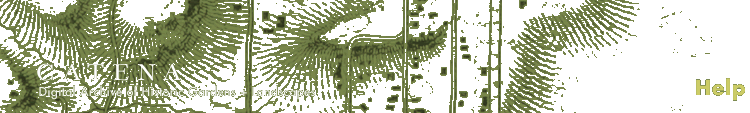

![]()
![]() © Copyright 2005 The Bard Graduate Center : Help : Terms of Use
: Sitemap
© Copyright 2005 The Bard Graduate Center : Help : Terms of Use
: Sitemap